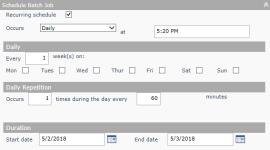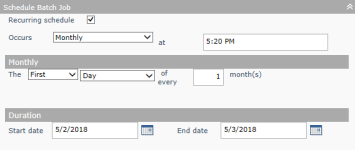Field Update
Navigate:  Personal Property
Appraisal > Batch Processes
> Field Update
Personal Property
Appraisal > Batch Processes
> Field Update
Description
Use this task to run specific queries to search for a group of accounts and assign them to an appraiser as well as assign a new cycle status and to update Reviewed By and Worked By details. You can also perform mass updates of the Business Use Code using the Field Update task as well as mass update notes on accounts, PIN lists, a selected criteria group, or a selected revenue object list.
Steps
-
On the Update Field screen, choose a selection method.
-
Account Search opens the Select Accounts screen.
-
Comma Delimited PIN List opens the Search PIN List screen.
-
Criteria Groups opens the Search Criteria Group List screen.
-
Revenue Object List opens the Select Revenue Object List screen.
-
In the Field Update Options screen, make a selection from the Field to update drop-down list.
- Make a selection from the From and To drop-down lists.
-
In the Schedule Batch Job panel, enter or select the date and time you want to schedule the job.
OR
Select the Recurring schedule checkbox and make a selection from the Occurs drop-down list to define a recurring schedule.
Daily
Monthly
Functional Calendar
Configuration Setup
Set rights for this task via Configuration > Security and User Maintenance > Roles > Maintain a Role. Click Edit on the role to navigate to the Edit Role Details screen. In the Granted Menu Items panel drill down to Personal Property Appraisal > Batch Processes > Field Update > Details to navigate to the Edit Additional Role Details screen. Set security rights by checking the applicable checkboxes and click Save.